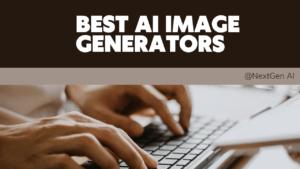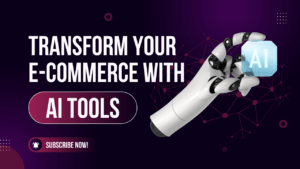Why Everyone’s Talking About System Prompts and Models of AI Tools
Most people think AI tools are just “magic boxes” that spit out answers when you ask something. But that’s not the full story. In reality, every response you see from tools like ChatGPT, Jasper AI, or even Siri is carefully shaped by two hidden forces: system prompts and AI models. These are the real brains behind the tool — and they decide whether an AI feels smart, helpful, or totally off track.
So, what are system prompts in AI tools, and how do they work with AI models, explained simply? That’s where the secret begins. Think of them as two puzzle pieces that fit perfectly: one gives instructions, while the other executes them. Without this teamwork, AI wouldn’t be running your favorite apps, chatbots, and automation systems today.
Here’s the fun part: most users have no clue about this inner process. They just type something in and expect AI to know it all. But if you want to really understand AI tools in 2025, and even use them smarter than the average person, you need to uncover what’s going on behind the screen.
What Are System Prompts in AI Tools (Secret #1)
Okay, let’s break it down. A system prompt is basically an instruction that tells an AI tool how to behave. It’s like a teacher giving guidelines before a test. Without prompts, AI would just throw out random information — and that’s not what you want.
In simple words, AI tool prompts act as the guardrails. They set the tone, style, and rules of the conversation. For example:
- When you ask Siri to “set a reminder for 6 PM,” the system prompt makes sure Siri understands the intent and replies politely.
- When you chat with ChatGPT, its system prompt decides whether it speaks casually, formally, or stays within safe and useful limits.
- In AI writing tools, prompts make sure the AI sticks to blog format, grammar rules, or tone of voice (like friendly or professional).
So next time you wonder how AI prompts work, remember — it’s not your single input that controls everything. The hidden system prompt is already shaping the AI’s personality, structure, and limits.
Here’s a mini table
| Example AI Tool | Hidden System Prompt Role | What You Experience |
|---|---|---|
| Siri (Apple) | Follows polite, assistant-like instructions | Feels like a helpful friend |
| ChatGPT (OpenAI) | Keeps answers safe, structured, and clear | Human-like conversation |
| Jasper AI | Focuses on marketing tone and creativity | Ready-to-use ad copy |
Even tech giants are open about this — see how Microsoft explains AI assistants in their own words.
Models of AI Tools: The Powerhouse Behind the Magic (Secret #2)
Most people think AI tools only “follow prompts,” but that’s not the full picture. The truth is, system prompts alone can’t do the job without the models running behind the scenes. If prompts are like instructions, then models are the brain that interprets those instructions. This brainpower is what makes Siri answer your question, ChatGPT write an essay, or your favorite photo editor enhance an image.
Now, let’s break this down simply because I know “AI models” sounds super technical.
What Are AI Models in Simple Words?
Think of an AI model as the “engine” that powers an AI tool. It’s a set of algorithms trained on massive amounts of data so it can “understand” language, images, or even voice. For beginners, you can imagine it like this:
- A small model is like a scooter — lightweight, fast, but only good for shorter trips.
- A large model is like a sports car — powerful, versatile, and able to handle big journeys, but it needs more fuel and care.
This is why some AI tools (like mobile-based apps) rely on smaller, faster models, while others (like ChatGPT-4 or Claude) use large-scale AI models that can generate detailed answers, stories, or even code.
Small Models vs. Large Models: Why It Matters
- Small Models → Quick, lightweight, perfect for simple tasks like text classification or quick translations.
- Large Models → Handle complex tasks such as writing blogs, analyzing images, or giving in-depth explanations.
Here’s a quick table for clarity.
| Model Type | Best For | Example Use Case |
|---|---|---|
| Small Model | Fast, lightweight tasks | Autocorrect on your phone |
| Large Model | Complex, detailed tasks | ChatGPT writing a blog, MidJourney generating art |
Why Prompts + Models Work Together
Here’s the secret sauce: prompts are like the driver, models are like the car. One without the other doesn’t work. You can have the best car in the world, but if the driver doesn’t give directions, it just sits there. Similarly, if you have a great driver but no car, you’re not going anywhere. That’s exactly how system prompts and AI models work hand in hand.
So next time you type something into an AI tool, remember: the prompt gives direction, and the model makes it happen.
According to OpenAI’s official documentation, system prompts act as hidden instructions that shape how an AI model behaves and responds.
How System Prompts and Models Work Together (Secret #3)
Most people think prompts and models are just “separate features” inside AI tools. But that’s not true at all. In reality, system prompts and AI models work like two sides of the same coin — one can’t shine without the other. If you only rely on prompts without a solid model, the tool won’t understand. And if you have a strong model but no good prompts, the results will be messy.
So, let’s break it down.
System Prompts vs AI Models — Who Does What?
Think of it this way:
System prompt = Teacher giving instructions
AI model = Student following the instructions
- The system prompt sets the rules, tone, and goals (like telling the AI: “Answer in simple words, be friendly, and give step-by-step solutions”).
- The AI model is the brain that processes the request, looks at the data it has learned, and gives the actual answer.
Together, they create the smooth experience you see in chatbots, image generators, or even security AI systems.
Real-World Examples of Prompts + Models Working Together
- Chatbots (like ChatGPT or Bard)
- Prompt: “Act like a travel guide.”
- Model: Uses its training to suggest destinations, flights, and food spots.
- Image Tools (like MidJourney or DALL·E)
- Prompt: “Draw a dog wearing sunglasses on the beach.”
- Model: Processes the request and generates a picture that matches your idea.
- Security AI
- Prompt: “Identify unusual login patterns.”
- Model: Runs checks on user activity data to flag suspicious behavior.
| Feature | System Prompt (Teacher) | AI Model (Student) |
|---|---|---|
| Role | Sets rules, tone, and boundaries | Processes data and delivers output |
| Example in Chatbot | “Create a cat astronaut.” | Provides a conversational reply |
| Example in Image Tool | “Create a cat astronaut” | Generates the artwork |
| Example in Security AI | “Spot unusual login behavior” | Detects and flags suspicious activities |
Why This Duo Matters
When you combine system prompts and AI models in AI tools, you unlock the real power of artificial intelligence.
- Prompts give clarity and direction.
- Models provide intelligence and learning.
- Together, they make AI efficient, accurate, and useful in everyday life.
As explained in IBM’s guide to AI models, models are the foundation of AI systems — prompts simply guide how those models generate useful results.
Popular Examples of AI Tools Using Prompts and Models (Secret #4)
A lot of people think all AI tools work in exactly the same way — you type something, it magically gives you an answer, and that’s it. But here’s the fun truth: every AI tool has its own way of mixing system prompts and models to create results. That’s why ChatGPT feels different from MidJourney, and why Jasper doesn’t sound the same as Bard. Let’s break it down in simple words.
1. ChatGPT – The Conversation Master
When you open ChatGPT and start chatting, the system prompts in the background act like a hidden guide. They tell the AI model how to behave (be polite, answer step-by-step, avoid harmful stuff). The model itself is the brain — trained on massive data to understand context and generate human-like responses.
If you’re curious, check out this practical use of system prompts in AI by experimenting with ChatGPT’s different tones — like asking it to “act like a teacher” vs. “act like a comedian.” Same model, but different results because of prompts!
For beginners, don’t miss our in-depth guide — How to Use ChatGPT: A Beginner’s Guide Step-by-Step for 2025.
2. MidJourney – The Visual Creator
Unlike ChatGPT, MidJourney isn’t about text. It’s an image-generation tool. Here, the prompts are your creative instructions (e.g., “a cyberpunk city at night with neon lights”). The model is trained on millions of images and styles to generate stunning visuals.
So, if ChatGPT is your chat buddy, MidJourney is your digital artist. Both prove that system prompts and models in AI tools aren’t one-size-fits-all — they adapt depending on the job.
3. Google Bard – The Knowledge Seeker
Bard (Google’s AI tool) leans heavily on AI models for beginners like PaLM 2. Its system prompts guide the tool to give informative and reliable answers. Since it connects directly to Google Search, it’s designed to blend factual data with natural conversation.
When Google introduced Bard (now Gemini), their official announcement highlighted how system prompts and models work together to deliver better, safer responses.”
4. Jasper – The Content Writer
Jasper is one of the best AI tools with system prompts for marketers and bloggers. Its prompts are more structured — you can tell it to “write a product description” or “create an ad copy.” The model behind Jasper is optimized for marketing language, which makes it super handy for businesses.
Think of Jasper as the specialized version of ChatGPT — built for productivity, not just casual chats.
Where to Add a Table in This Section
To make this beginner-friendly, a comparison table works perfectly here. For example:
| AI Tool | System Prompt Role | Model’s Job | Best Use Case |
|---|---|---|---|
| ChatGPT | Guides tone and conversation style | Generates text responses | General Q&A, learning |
| MidJourney | Turns text instructions into visuals | Creates unique digital images | Art, design, creativity |
| Bard | Keeps answers factual + conversational | Uses Google’s language models | Research, fact-checking |
| Jasper | Optimizes prompts for marketing language | Creates copy for ads, blogs, emails | Business content writing |
Wondering about reliability? Check out our latest post — Is Janitor AI Down? (2025 Update) The Truth You Need to Know!
Why System Prompts Are More Important Than You Think (Secret #5)
Most people assume that the AI model alone is responsible for generating smart answers, but here’s the twist: without the right system prompts, even the most advanced AI can give weird, irrelevant, or even unsafe responses. Think of it like this — having a Ferrari (the AI model) won’t matter much if you don’t have traffic rules (the prompts) to guide it.
So yes, system prompts are not just a “nice extra” — they’re actually the invisible framework that shapes how AI thinks, responds, and interacts with humans.
1. Prompts Shape Outputs
System prompts act like instructions and boundaries that tell an AI tool:
- What tone to use (formal, friendly, professional).
- What content to avoid (hate speech, harmful medical advice, biased information).
- What structure to follow (step-by-step guides, summaries, or Q&A style).
For example, when you ask ChatGPT to “explain quantum physics in simple words,” the system prompt behind the scenes ensures that the answer isn’t written like a scientific paper but more like a casual explanation. That’s why AI tool prompts are critical — they directly influence the quality of the output.
2. Prompts Keep AI Safe
Another hidden role of prompts is AI safety. Without proper guardrails, models might generate dangerous or biased content. This is why tech companies spend so much time designing safety-focused prompts that filter out:
- Offensive or discriminatory language
- Wrong medical, financial, or legal advice
- Content that breaks ethical standards
In fact, big players like Google AI openly discuss how prompts are used to reduce bias and improve fairness in their systems. So, system prompts aren’t just about better answers — they’re about trustworthy answers.
3. Why They Matter More Than the Model Sometimes
Here’s the interesting part: even if you have the best AI model in the world, without well-designed prompts, it can easily go off-track. Imagine asking a genius student (the model) to write an essay — but not telling them the topic, length, or language. The result? Chaos.
That’s why many experts say system prompts can be as important (if not more) than the model itself. They ensure the AI stays on-topic, accurate, and safe — which is exactly what makes users trust these tools in the first place.
Next-Gen AI Models: What’s Coming in 2025 (Secret #6)
If you think today’s AI tools are impressive, just wait until you see what’s coming next. The future of AI models in 2025 is not just about being faster — it’s about being smarter, sharper, and more human-like than ever before. Imagine an assistant that not only answers your questions but also understands your emotions, compares photos in real time, and automates entire tasks without you lifting a finger. That’s where we’re headed.
1. Smarter and More Human-Like
Current AI models are powerful, but they sometimes feel robotic. By 2025, next-gen AI models will learn to pick up context, tone, and even emotional cues, making conversations feel natural — almost like chatting with a friend who really gets you.
For example:
- Instead of just describing a product, the AI might recommend one based on your style and mood.
- Rather than summarizing a report, it could suggest action steps based on your goals.
This human-like awareness will make AI more than a tool — it’ll feel like a true partner.
2. Real-Time Photo & Video Intelligence
Another exciting leap is real-time AI photo and video comparison. Think of apps that instantly:
- Compare your photo with a product online to find exact matches.
- Scan a room and suggest design changes in seconds.
- Verify the authenticity of documents or products without human effort.
This means AI won’t just “read text” — it will see, analyze, and understand visuals like humans do, but at lightning speed.
3. Deeper Recognition & Automation
By 2025, automation will move to the next level. AI tools won’t just respond to prompts — they’ll anticipate needs. For example:
- A marketing AI could draft your entire campaign based on trends, audience data, and budget.
- A health AI could monitor your lifestyle, compare your reports, and give early alerts before health issues arise.
- A business AI could manage schedules, emails, and even negotiations automatically.
This shift is why upcoming AI tool models are being built with stronger prompts and deeper recognition — they’ll “think ahead” instead of only “reacting.”
4. Why Prompts Will Still Be Key
Even with all this advancement, prompts remain the invisible backbone. A smarter AI model still needs the right guidance to stay ethical, safe, and accurate. That means the next-gen AI models and prompts will evolve hand-in-hand.

AI evolution Next-Gen Models (2025)
How to Use System Prompts Smartly in AI Tools (Secret #7)
If you’ve ever felt that AI didn’t “get” your request, the problem wasn’t the tool — it was the prompt. Think of prompts as the instructions you give to a chef. The clearer you are about what dish you want, the better the result. Similarly, learning how to use system prompts in AI is the secret to unlocking its full power.
The good news? You don’t need to be a tech genius to write them. Here’s a step-by-step AI prompts tutorial anyone can follow.
Step 1: Be Clear About the Role
Start by telling the AI who it is. This sets the tone and makes results sharper.
Example:
- Instead of: “Write an essay.”
- Try: “You are an expert history teacher. Write a 500-word essay for high school students about World War II.”
Step 2: Give Specific Instructions
AI loves details. The more guidance you give, the better it performs.
Example:
- Vague: “Summarize this.”
- Smart: “Summarize this in 3 bullet points, focusing only on causes and effects.”
Step 3: Add the Desired Style
Want it professional? Friendly? Funny? Always specify.
Example:
- “Explain in a friendly tone, using simple examples.”
- “Write in a formal, academic style with citations.”
Step 4: Set Boundaries
System prompts can also include what NOT to do.
Example:
- “Do not use technical jargon. Keep sentences short.”
- “Avoid repeating the same point twice.”
Step 5: Test and Refine
AI prompts are like recipes — the first try may need tweaking. Don’t hesitate to adjust words, structure, or instructions until you get the perfect output.
Tips for Different Users
- Businesses → Use prompts to create consistent brand messaging, emails, or ad copy.
- Students → Ask for clear explanations, step-by-step solutions, or practice questions.
- Creators → Experiment with style prompts (funny, poetic, dramatic) to unlock fresh ideas.
8.7 Why This Matters
By writing system prompts effectively, you’re not just using AI — you’re training it on the spot. It’s like teaching your assistant how you think and what you expect.
Conclusion: Unlock the Real Power of System Prompts and Models of AI Tools
We’ve covered a lot in this guide — from breaking down how AI tool models work, to the secret of crafting system prompts that unlock their full potential. Let’s quickly recap the 7 secrets:
- AI Models Demystified → Understanding the brains behind AI.
- System Prompts Explained → Why they’re the hidden key.
- AI Models vs System Prompts → Knowing their differences and synergy.
- Everyday Magic → Simple examples of prompts in action.
- Smarter Prompt Writing → Tips for beginners and pros alike.
- Next-Gen AI Models (2025) → What’s coming and why it matters.
- Step-by-Step Prompt Guide → How anyone can master prompts.
Here’s the golden rule:
If you really want to understand AI, you need to know how system prompts and models of AI tools work together.
That’s where the true power lies. AI isn’t about typing random requests — it’s about guiding the system with the right prompts so the models can deliver their best.
Now it’s your turn: start experimenting with smarter prompts today. Whether you’re a student, business owner, or creator, the more clearly you talk to AI, the better it will serve you.
The future belongs to those who know how to work with AI, not just use it.
So go ahead — try one of the prompt formulas from this guide and watch how your results transform.
FAQs: System Prompts and Models of AI Tools
1. What are system prompts in AI tools?
System prompts are the hidden instructions that guide how AI behaves. They set the “tone” and “rules” before you even start typing. For example, they can make an AI sound like a teacher, designer, or coding expert. (AI prompts FAQ)
2. What types of models do AI tools use?
AI tools use models like GPT (for text), Stable Diffusion & MidJourney (for images), Whisper (for speech-to-text), and others. These models act as the brain, while system prompts act as the steering wheel. (AI models FAQ)
3. Can beginners learn system prompts easily?
Yes! Writing system prompts is not just for experts. Beginners can learn with simple tips like:
- Be clear and specific
- Set the role (“Act like a…”)
- Define the outcome you want
This makes AI responses much smarter and more useful. (Beginner’s guide to AI prompts and models)
4. Which AI tools use the best models?
Popular AI tools include:
- ChatGPT → text & conversations
- MidJourney → creative image generation
- Bard / Gemini → Google’s AI for answers and insights
- Jasper AI → content marketing and business writing
Each tool uses different models, but all rely on system prompts to deliver their best results.
5. What’s the future of system prompts and AI models?
The future is next-gen AI models (2025 and beyond) that will be:
- Faster and smarter
- More human-like in understanding
- Able to handle real-time photo, video, and deeper recognition tasks
And system prompts will matter even more — helping control safety, ethics, and personalization.