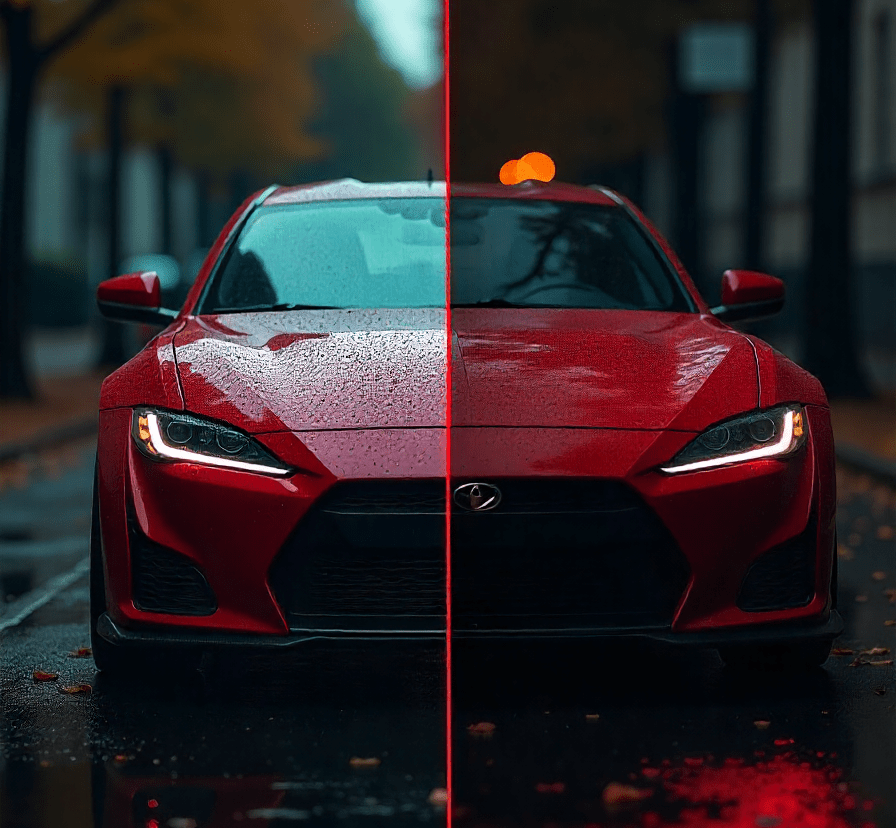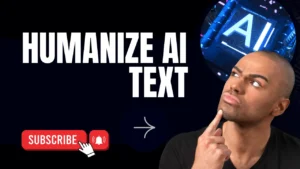Why Use an AI Tool to Compare 2 Pictures for Differences?
Have you ever tried comparing two pictures side by side? It sounds simple, but in reality, spotting every little change can be tricky and time-consuming. Sometimes the differences are so subtle—like background objects, color tones, or minor edits—that even a sharp eye can easily miss them.
That’s where technology helps! Instead of spending hours staring at images, you can now use any AI tool to compare 2 pictures for differences and let smart algorithms handle the task for you. These tools quickly highlight even the tiniest edits—saving time while giving you accurate and reliable results.
In this guide, we’ll explore the best free and paid AI tools for comparing pictures. Whether you’re a graphic designer, photographer, editor, or just someone who wants to spot changes in photos, these AI-powered solutions will make your work a whole lot easier.
How AI Image Comparison Works (Simple Explanation)
Now, you might be wondering—how does AI actually spot differences in pictures? Don’t worry, I’ll keep it simple.
AI image comparison works by analyzing pixels, shapes, patterns, and colors inside both images. Think of it like a super-fast magnifying glass that checks every corner of the picture. If anything doesn’t match—like brightness, object placement, or hidden edits—the AI tool highlights it for you.
These tools are also called AI photo comparison tools, picture difference finders, or AI-powered image similarity checkers. No matter the name, the job is the same: to catch differences instantly.
Here’s why they’re so useful:
- Accuracy – They can detect even the tiniest difference that humans often miss.
- Speed – Results show up in seconds, not hours.
- Automation – No manual effort needed, just upload your pictures and let the tool work.
Real-life examples? Designers use them to check if their edits are correct, businesses use them to spot duplicate images, and photographers use them to compare before/after shots. Even casual users can find out if a photo has been edited or manipulated.
7 Best AI Tools to Compare 2 Pictures for Differences
Finding the best AI photo comparison tool can be challenging due to the numerous options available online. To save your time, we’ve shortlisted 7 reliable AI-powered tools—some free, some paid—that work as AI image similarity checkers, online photo difference detectors, and even duplicate finders.
Below, you’ll find a mix of professional-grade software and quick online tools you can use anytime.
1. Adobe Photoshop (AI-Powered Features)

Description: Adobe Photoshop is the industry leader in photo editing, and its AI-powered features (Adobe Sensei) make comparing two images much smarter and faster.
Features:
- Side-by-side AI comparison.
- Detects color, lighting, and object-level differences.
- Works for professionals (designers, photographers).
- Paid (subscription).
Use Case: If you’re a designer or editor who needs pixel-perfect accuracy, Photoshop’s AI is unmatched.
Pros:
Extremely accurate.
Professional-grade results.
Integrates with editing tools.
Cons:
Expensive.
Requires technical knowledge.
Website: Adobe Photoshop
2. Diffchecker (Image Compare Tool)

Description: Diffchecker is a popular online AI photo difference detector that highlights even small changes between two pictures.
Features:
- Online tool (no installation).
- Upload two photos and instantly get marked differences.
- Free + Pro version.
Use Case: Perfect for quick comparisons when you don’t want to download heavy software.
Pros:
Easy to use.
Works in the browser.
Free option available.
Cons:
Limited features in the free version.
Can struggle with large files.
Website: Diffchecker
3. VisiPics (Duplicate Finder)

Description: VisiPics is mainly a duplicate image finder, but its AI also detects subtle picture differences when scanning folders.
Features:
- Scans entire folders for similar photos.
- Finds duplicates with small edits or size changes.
- Free to use.
Use Case: Great for photographers or people with large image libraries who want to clean up duplicates.
Pros:
Free.
Batch scanning available.
Good for managing photo libraries.
Cons:
The interface looks outdated.
Less precise than Photoshop.
Website: visipics.info
4. Remini (AI Photo Enhancer with Compare Option)

Description: Remini is a popular AI photo enhancer that also allows users to compare before-and-after pictures.
Features:
- Enhances old or blurry photos.
- Side-by-side comparison option.
- Mobile app (iOS/Android).
Use Case: Best for comparing edited/enhanced images with originals to spot improvements.
Pros:
Simple mobile app.
Great for personal use.
Enhances and compares in one place.
Cons:
Not made for professional comparisons.
The free version has watermarks.
Website: Remini
5. Let’s Enhance (AI-Based Image Enhancer)

Description: Let’s Enhance is another AI image tool that lets you compare original vs. enhanced pictures easily.
Features:
- Improves image quality automatically.
- Compare “before vs after” results.
- Paid tool with free trial.
Use Case: Ideal for testing the improvement in an image after AI enhancement.
Pros:
High-quality output.
Simple interface.
Cloud-based.
Cons:
Internet required.
Free trial is limited.
Website: Let’s Enhance
6. PineTools – Image Comparison Tool

Description: PineTools is a simple online tool that lets you compare two pictures and instantly spot the differences. It’s web-based and super easy to use.
Features:
- 100% free to use
- Side-by-side image comparison
- Highlights pixel-level differences
Use Case: Great for anyone looking for a quick AI photo difference detector online.
Pros: Free, instant, no signup required.
Cons: Doesn’t have advanced AI features like premium tools.
Website: PineTools
7. Img2Go – Compare Images Online

Img2Go is a free online tool that allows you to compare two images instantly. It highlights even the smallest pixel-level differences between pictures, making it perfect for designers, editors, and anyone who needs an AI photo difference detector without downloading software.
Features:
- Free online image comparison.
- Upload from your computer, cloud, or URL.
- Pixel-level accuracy to catch tiny edits.
- Works on all devices (no installation needed).
Use Case:
If you want a free AI tool to spot picture differences without complicated setups, Img2Go is a great option.
Pros:
- 100% free and browser-based.
- Easy drag-and-drop upload.
- Works fast and highlights differences clearly.
Cons:
Internet required (no offline use).
Limited to basic comparison, no advanced AI editing.
Website: Img2Go
Free vs Paid AI Tools for Image Comparison
When it comes to comparing two pictures for differences, you’ll find both free AI tools to compare images and paid AI photo comparison software. The right choice depends on what you need and how often you’ll be using these tools. Let’s break it down:
Free AI Picture Difference Detectors
Free tools are ideal if you’re just starting out or need to do quick checks. For example, online AI photo difference detectors like Diffchecker, Img2Go, or VisiPics let you upload two images and instantly spot differences.
Advantages of free tools:
- No cost, easy access through your browser.
- Simple drag-and-drop interface.
- Great for students, casual users, or one-time comparisons.
Limitations:
- Restricted file size or image resolution.
- Fewer advanced features (e.g., no AI-powered enhancements).
- Dependent on the internet connection.
Best for: Occasional users, beginners, and anyone who just needs a quick AI picture difference detector online.
Paid AI Photo Comparison Software
Premium tools like Adobe Photoshop AI or Remini Pro are more advanced. They don’t just compare images but also enhance them, detect subtle edits, and offer professional-level accuracy.
Advantages of paid tools:
- AI-powered deep analysis for pixel-perfect results.
- Supports high-resolution and large file comparisons.
- Extra features like restoration, editing, and batch comparison.
- Reliable customer support.
Limitations:
- Requires subscription or one-time payment.
- May feel overwhelming for beginners.
Best for: Professional designers, photographers, editors, and businesses who rely on image quality and accuracy.
Final Verdict
- Choose free AI tools to compare images if you just want a fast, hassle-free way to spot changes.
- Go for paid AI photo comparison software if you’re serious about design, editing, or professional-level image work where precision matters.
In short: Free = quick & casual. Paid = professional & powerful.
Key Features to Look for in an AI Image Comparison Tool
Not all tools are built the same. If you’re searching for the best AI side-by-side photo comparer or an advanced AI difference spotter, here are the must-have features to keep in mind before choosing one:
1. Accuracy in Detecting Differences
The most important feature is accuracy. A good AI difference spotter should catch even the tiniest edits, color changes, or hidden manipulations between two photos. Accuracy is especially important for professionals like photographers, designers, and investigators who need reliable results.
2. Side-by-Side Photo Comparison
The tool should allow a side-by-side photo comparison view. This makes it easy to visually track differences without confusion. Many advanced tools highlight the exact areas where changes occur so you don’t have to manually zoom in.
3. Batch Photo Comparison
For those who work with hundreds of images—like photographers or archivists—a tool with batch comparison is a game changer. Instead of comparing images one by one, you can let the software run multiple comparisons at once. Some tools also act as an AI duplicate image finder, helping you quickly remove similar or identical files from large collections.
4. Cloud-Based vs Desktop Tools
Depending on your needs, you’ll want to decide between cloud-based tools and desktop software:
- Cloud-based tools: Accessible from anywhere, no installation required, but need an internet connection.
- Desktop tools: Work offline, handle larger files, and often provide faster performance.
For casual users, cloud-based AI side-by-side photo comparers are usually enough, while professionals may prefer desktop solutions for speed and reliability.
Final Tip
Before you commit to a tool, test its free version (if available) to see how well it detects differences, whether it offers a side-by-side mode, and if batch comparison is included. These features will save you time and make your workflow more efficient.
Use Cases: Who Needs an AI Picture Difference Finder?
An AI-powered picture difference tool isn’t just for fun — it has real-world applications across multiple fields. Whether you’re a professional or a student, these tools can save time, improve accuracy, and ensure pixel-perfect results. Let’s explore who benefits the most:
1. Photographers – Spotting Edited vs Original
For photographers, authenticity is everything. An AI-powered picture difference tool for photographers helps compare the original shot with edited versions. This ensures that no unwanted changes or distortions slip through during editing. Wedding, fashion, and product photographers especially use these tools to maintain quality standards.
2. Businesses – Detecting Brand Logo Copies
Brands spend years building their identity. Unfortunately, logo theft and design plagiarism are common. An AI image checker for businesses can detect when someone copies or slightly alters your brand assets. This protects your intellectual property and ensures brand consistency across platforms.
3. Designers – Pixel-Perfect Checks
For graphic and web designers, precision is key. These tools allow designers to run pixel-perfect comparisons of layouts, icons, or illustrations to ensure alignment and consistency. Even the smallest pixel shift can affect a brand’s visual identity, making AI comparison tools an essential part of the workflow.
4. Students & Researchers – Document Verification
Students, teachers, and researchers often deal with scanned documents, assignments, or reports. An online AI photo duplicate finder can help detect duplicate pages, spot differences in scanned copies, or verify whether an image has been altered. This is especially useful in academic integrity and research projects.
In short, whether you’re a photographer, a business owner, a designer, or a student, an AI picture difference finder adds speed, accuracy, and trust to your work.
How to Use an AI Tool to Compare 2 Pictures for Differences (Step-by-Step)
If you’re new to AI tools, don’t worry — comparing images is super easy. Most AI picture checkers work in just a few clicks. Here’s a step-by-step image difference finder tutorial you can follow:
Step 1: Upload Your Pictures
Go to your chosen AI picture checker tool. You’ll see an option to upload two images — the original and the one you want to check. Just drag and drop them, or click “Upload.”
Step 2: Let AI Analyze the Photos
Once uploaded, the tool automatically starts scanning. The AI looks for pixel-level changes, color adjustments, added/removed objects, or even minor edits you might miss with the naked eye.
Step 3: View Side-by-Side Comparison
The tool will usually show the results in a side-by-side photo comparison. Some AI tools even highlight the exact areas where differences exist — making it easy to spot edits in seconds.
Step 4: Download or Share Results
Finally, you can download the comparison report or share the highlighted image. Some tools also let you save side-by-side screenshots for later use.
Mini Demo Example
Imagine you have two product images:
- The original product photo.
- A slightly edited version with a different background color.
Upload both into an AI tool to compare 2 pictures using AI, and within seconds, the tool highlights the changed background. Simple, accurate, and time-saving!
This step-by-step guide ensures anyone — whether a beginner or a pro — can quickly compare two pictures for differences using AI.
Future of AI Photo Comparison Tools (2025 & Beyond)
The future of AI photo comparison looks exciting. By 2025 and beyond, we can expect tools to become even smarter, faster, and more accessible. Here’s what’s coming:
- Real-Time AI Photo Difference Detection – Instead of waiting for analysis, next-gen tools will detect changes instantly as you upload or edit.
- Mobile-First Apps – With more users working on the go, upcoming AI difference tools will focus on mobile apps for quick and easy checks.
- Deeper Visual Recognition – Future AI won’t just detect pixel changes, but also understand context — like spotting if a logo is being misused or if a design element has been altered.
- Integration with Security & Brand Protection – Businesses will use next-gen AI picture difference finders to track image misuse, fake product listings, and logo theft.
- AI in Design & Social Media – Designers and content creators will benefit from AI tools that ensure brand consistency across multiple platforms.
In short, the future promises smarter, more powerful AI comparison tools that will save time and protect originality even better than today.
9. Conclusion: Pick the Right AI Tool Today
Choosing the right tool depends on your needs and budget. Free options are great for casual use, while professional users may prefer premium tools with advanced features.
If you’re looking for any AI tool to compare 2 pictures for differences, start with one from our list today. These tools make the process faster, more accurate, and stress-free.
Call-to-Action: Don’t just take our word for it — try at least one free tool and see how much time you save spotting photo differences!
10. FAQs: AI Picture Difference Tools (SEO Boosting Section
Q1. What is the best AI tool to compare 2 pictures for differences?
The “best” tool depends on your needs. For quick checks, free online tools like Diffchecker work well. For professionals, paid software offers batch comparison and higher accuracy.
Q2. Is there a free AI photo comparison tool online?
Yes, several. Tools like Diffchecker, ImgDiff, and PineTools offer free AI photo comparison directly from your browser.
Q3. Can AI spot very small differences in two images?
Absolutely. Modern AI picture difference finders can detect even tiny pixel changes that human eyes often miss.
Q4. Which AI tool is best for photographers to compare pictures?
Photographers often prefer tools that allow side-by-side image comparison and highlight subtle edits, such as changes in lighting or color balance.
Q5. How accurate are AI picture difference finders?
Most AI tools are highly accurate — especially premium ones that use advanced visual recognition. However, results may vary depending on image quality and tool capability.
For more interesting tools,Kindly visit Nextgen AI.